GeroWallet is one of numerous non-custodial Cardano Light Wallets that you could use to interact with your digital assets on the Cardano network. Non-custodial just means that your wallet is not in someone else’s custody, like at a centralized exchange - it’s all yours! And the term “light wallet” puts Gero in contrast to desktop and hardware wallets; a light wallet lives in your computer browser or phone app, making it very convenient for frequent use.
As discussed in another article, your ada and other digital assets don’t really live IN a Cardano wallet. Instead, a wallet is like the clerk’s window at a bank – through that window, you can view your assets, withdraw them, deposit more, or make a transfer to another account. Using your seed phrase, you can access your same Cardano money and other assets through any Cardano wallet. This means that even if you already have another Cardano Wallet with some ada or other assets, you can still try a different wallet, like Gero, if you want to.
GeroWallet works best as a Chrome Browser Extension or mobile phone app. In Chrome, go to Relevant Link 1. Or, in your phone’s app store, search for GeroWallet. Click Download (or the equivalent in your app store)
If using Chrome:

You will be redirected to the Chrome Web Store listing for the Gero Wallet Extension. Click Add to Chrome and follow the prompts to complete the installation.
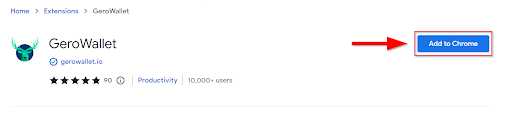
Click on the GeroWallet icon in your Chrome extensions menu. It may appear just to the right of your URL bar, or click on the puzzle icon to see a full list of extensions.
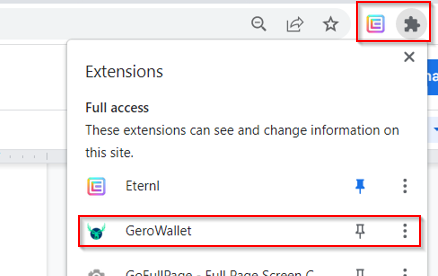
If using your phone: after downloading the GeroWallet app, open it. From here on, the steps and screens are the same for both Chrome browser and Phone App, so you can follow along no matter which you are using.
On the first page, you will be prompted to select your language.
On the next page, select which path to follow:
- If you already have a Cardano seed phrase and want to use GeroWallet to interact with your assets, then choose “Import an Account.”
- If you are setting up a new wallet, select “Create a GeroWallet.”
This article will discuss the second option, creating a GeroWallet.
On the next page, you will be prompted to create a strong password and accept the terms of service. This is the start of your SELF-CUSTODIAL journey. There is no recovery process to rescue wallet passwords or seed phrases you lose or forget. Non-custodial wallets allow you to have FULL control and ownership of your assets, which makes them powerful, but also means that your burden of responsibility is higher. Give some thought to how you will safeguard your password!
Continuing on this path of securing your wallet, the next page will show your “Secret Backup Phrase” - sometimes called your seed phrase. The password you created in the last step will be used just for this wallet, but the 15-word seed phrase on this page is the key that will allow you to access your assets through any other wallet or to open up another GeroWallet if you get a new computer or phone. Write them down - ideally, write them down twice, and keep these copies in different safe locations.
On the next page, you will need to re-enter your 15 words in the correct order to confirm that you have them written correctly. Enter them and click Continue.
Next, you will name your wallet and pick a color for your wallet “cover.” If this is your first or only GeroWallet, you can just choose your favorite color and name it anything you want - it doesn’t matter! If you have multiple wallets for different purposes, different names and colors will be helpful to quickly go to the wallet you want.
On the final page, review the information presented and click All Done.
If you arrived in a new country to start a new job, or set up a business, one of your first tasks would be to open a bank account in that country. That bank account would allow you to send and receive money in that country’s local currency. Similarly, your new Cardano wallet allows you to participate in the Cardano economy. You can now earn money in new ways, buy and sell NFTs, stake your money to earn rewards, and participate in other DeFi activities. There are other non-financial activities you can participate in too, like voting. In the future, your wallet will be able to do even more.



No comments yet…